
Telehealth vs. Traditional Healthcare: A Comparative Analysis
Patients’ perceptions of telehealth vs. in-person visits have changed in recent years. In 2021 and....Read More
UPDOX PLATFORM
Take care of your patients, right where they are.
Increase accessibility and connect to your patients face-to-face, no matter where they are, with state-of-the-art HIPAA-compliant video and audio calls. The patient experience is front and center, with a streamlined workflow that mimics an in-person visit.
Telehealth can help your practice run more efficiently and improve the patient experience. Here’s how it betters the patient journey.
Pre-Visit
Visit
Post-Visit
Ongoing Care



In this phase, you’re seeing the patient, whether in-person or online. Telehealth allows your practice to:

Speak with patients in video chat or by phone

Easily add participants to calls

Mirror the flow of an in-person visit



This phase involves billing, payments, and following up with the patient. Telehealth allows your practice to:

Easily check in on patient progress

Help patients stick to care plans

Maintain ongoing communication



In this phase, you’re seeing the patient, whether in-person or online. Telehealth allows your practice to:

Speak with patients in video chat or by phone

Easily add participants to calls

Mirror the flow of an in-person visit



This phase involves billing, payments, and following up with the patient. Telehealth allows your practice to:

Easily check in on patient progress

Help patients stick to care plans

Maintain ongoing communication
Here’s what our many satisfied customers have to say about Telehealth.
Updox Telehealth is just another example of Updox’s pragmatic approach to human workflow in the clinic and beyond. The updates to the Video Chat function are so valuable, simplifying and unifying the telehealth experience for patients and providers. From there, the other efficiencies are a bonus.
Andrew Barbash, MD
Updox has been great for our practice. We’ve been really impressed with their Telehealth platform—it’s so much easier to use than our previous one. The interface is intuitive and simple to use for us and our patients.
South Florida Integrative Medicine
Telehealth is just one of the many tools that make Updox a perfect platform for running your practice.
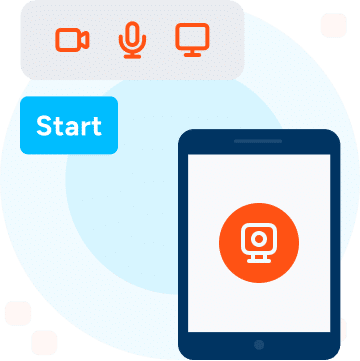
Incorporating Telehealth into your practice opens up a new world of possibilities. See more patients in a safe, convenient environment.
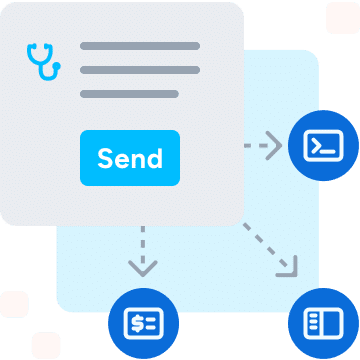
Securely send data to other Updox platforms, or to outside partners including billing agencies.

Updox has everything you need to manage your practice, all from one organized place.
The Updox ecosystem has solutions for virtually any challenge your practice might face. Here are some other tools we think you’ll find useful:
Telehealth software consists of digital platforms and applications designed to make healthcare services available virtually. Our telehealth software allows patients to consult with healthcare professionals through secure video conferencing, audio calls, and messaging.
Telehealth software enables patients to connect with healthcare providers remotely. It typically involves video consultations, secure messaging, electronic health records (EHR) integration, and features like appointment scheduling and prescription management. Updox helps healthcare professionals diagnose, treat, and monitor patients virtually.
Telehealth software offers several advantages, including increased access to healthcare, especially for individuals who might have trouble getting to the office. It provides convenience by eliminating the need for in-person visits, reduces travel time and costs, improves patient engagement, and allows for better management of chronic conditions through remote monitoring. At Updox, we also offer remote interpreter services to increase accessibility and optimize the patient experience.
Yes, telehealth software prioritizes security and privacy. Reputable platforms like Updox are HIPAA compliant and incorporate robust security measures, including encryption and secure data transmission.
Telehealth software can be utilized for a wide range of medical consultations. It is particularly well suited for:
– non-emergency care
– follow-up appointments
– mental health consultations
– chronic disease management
– preventive care
Certain conditions may still require in-person visits. Healthcare providers can determine the appropriateness of telehealth for a specific case.
Integrating telehealth software into an existing healthcare system requires selecting a compatible platform and ensuring it will operate with your existing electronic health records (EHR) and other systems. Updox integrates seamlessly with more than 100 EHRs, and there’s no new software or apps for you or your patients to install. Most practices can use the computers that are already in your office (with a webcam) with no special hardware or setup.
Yes, telehealth software often includes video conferencing as one of its primary components. Updox offers HIPAA-compliant video conferencing, which is a secure way to communicate with patients, without the risk of violating their privacy or the HIPAA regulations. It is important to consider that anything said or shown during a video consultation is subject to HIPAA regulations.
Not finding what you’re looking for?
Want more information? Check out these articles:

Patients’ perceptions of telehealth vs. in-person visits have changed in recent years. In 2021 and....Read More

Telehealth is revolutionizing how we access medical care. It enables patients to consult with their....Read More

Telehealth is growing fast and changing the way we get healthcare. Now, it’s easier and....Read More
Get a personalized demo to see exactly how Updox can meet your practice’s unique needs.