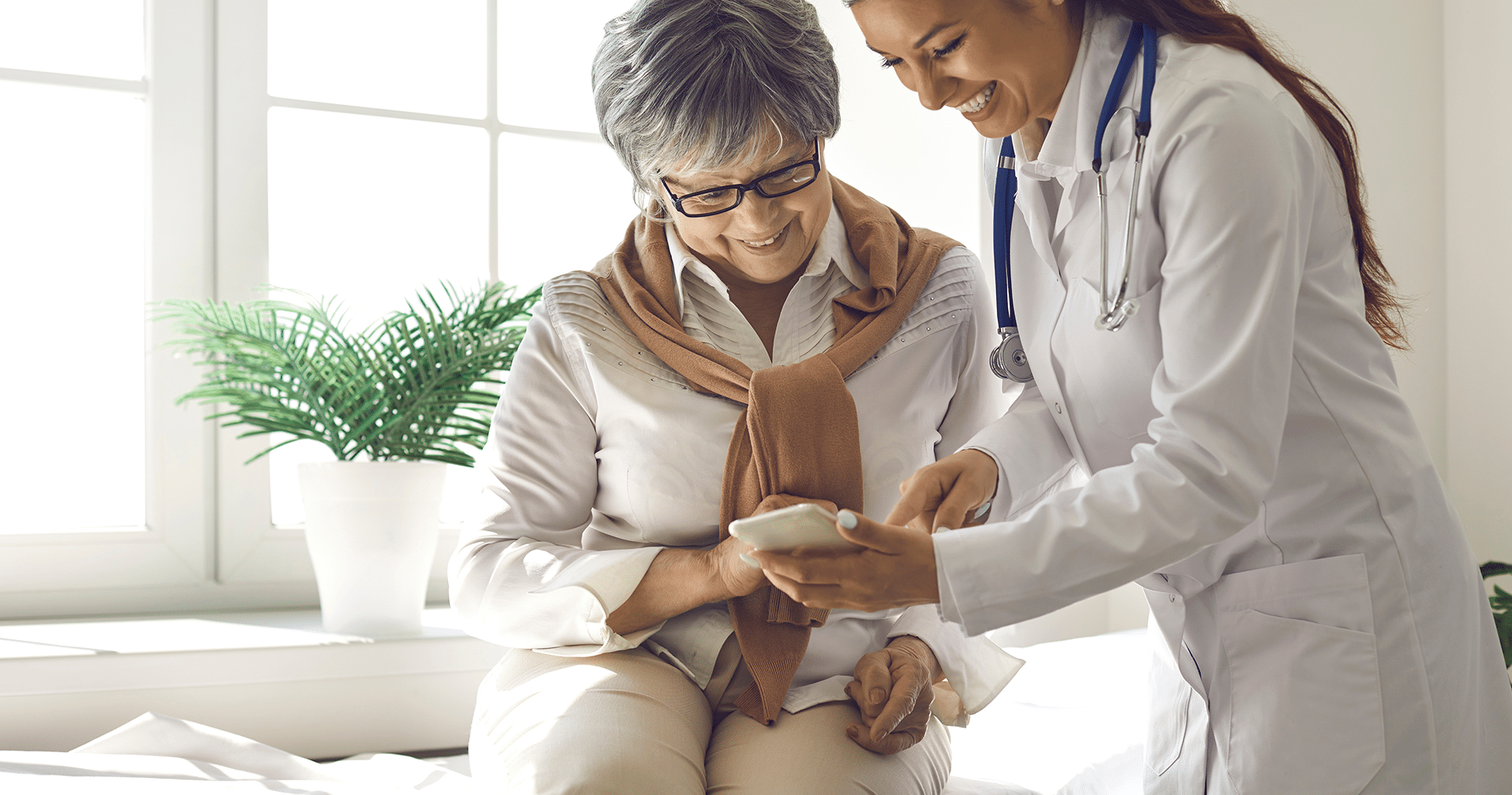In today’s digital age, telehealth has become an essential part of the medical industry. In 2021, 40% of Americans used telehealth to access care. Connecting with patients virtually through HIPAA compliant video conferencing is more important than ever.
HIPAA, or the Health Insurance Portability and Accountability Act, ensures that patients’ health information, including personal information, medical records, and treatment plans, is kept confidential and secure.
HIPAA compliant video conferencing allows healthcare providers to give high-quality care while meeting regulations and protecting patients’ privacy. It also establishes trust between the provider and the patient, leading to better outcomes and a stronger doctor-patient relationship.
In this guide, we’ll cover what medical providers need to know about HIPAA compliant video conferencing, how to choose a platform that meets privacy and security standards, and how to train staff on HIPAA compliant telehealth practices.
What is HIPAA compliant video conferencing?
HIPAA compliant video conferencing allows providers to securely communicate with patients without risking their privacy.
A video conferencing platform is considered HIPAA compliant if it has implemented certain technical, administrative, and physical safeguards that meet the privacy and security requirements.
Safeguards such as end-to-end encryption and Business Associate Agreements (BAAs) help protect the confidentiality of patient health information that is shared during telehealth appointments.

Why is HIPAA compliant video conferencing important?
In the world of healthcare, patient confidentiality is a top priority. That’s why HIPAA compliant video conferencing has become increasingly important for medical practitioners and their staff.
With this technology, providers can conduct virtual consultations, share confidential patient information, and review patient records from the privacy and security of their own offices.
HIPAA compliant video conferencing ensures that sensitive information is not intercepted or used improperly, protecting both healthcare providers and patients. And protecting your patient’s privacy is essential for maintaining trust and confidentiality.
What are the requirements for a video conferencing platform to be considered HIPAA compliant?
For a video conferencing platform to be considered HIPAA compliant, it must meet the following requirements:
Secure data transmission
HIPAA compliant telehealth platforms use end-to-end encryption and security protocols to protect patient data against interception or unauthorized access. This includes audio and video data transmitted between the patient and provider during an appointment.
User authentication and access control
The platform should require strong authentication methods, such as passwords or two-factor authentication, to prevent unauthorized access to patient health information.
Audit trails and activity logs
Your video conferencing app should keep a record of all user activity, including logins, logouts, and data access. In the event of an audit, providers and their telehealth partners need to show records of who had access to patient records and when.
Business associate agreements
Before deciding to partner with a video conferencing platform, check that the company is willing to sign a business associate agreement (BAA) that outlines its responsibility in protecting patient health information.
A signed BAA ensures HIPAA rules are followed and always enforced that is, all health information will remain confidential and safeguarded by anyone who has access to it.

How can I use a mobile device for HIPAA compliant video conferencing?
Using a mobile device for patient communications can complicate HIPAA compliance because cellular network connections are not always secure. Providers should consider these additional considerations if they or their patients are using a mobile device for telehealth video calls.
- Device security: Make sure the mobile device has a strong password or biometric authentication, such as fingerprint ID and facial recognition, to prevent unauthorized access to patient data. Also keep up with software updates, which often include improved security features.
- Network security: Use secure Wi-Fi or cellular data connections when conducting telehealth appointments. If you or your patient use public Wi-Fi during your call, the audio and video data may be vulnerable to interception.
- Physical security: Healthcare providers should be aware of the physical security of their mobile devices, ensuring that they are not left unattended. One clinician’s stolen device can give hackers access to a practice’s entire patient database.
What are the risks of using a platform that is not HIPAA compliant?
Without HIPAA compliance, any video conferencing platform you use could be putting your practice at risk in the following ways:
- Data interception: Without proper encryption, patient data transmitted over non-compliant video conferencing platforms may be intercepted by unauthorized individuals.
- Unauthorized access: Non-compliant video conferencing platforms may not have adequate controls in place, making it easier for unauthorized users to access accounts and enter confidential telehealth appointments at will.
- Data breaches: Even when providers are not online and communicating with patients, unauthorized third parties may hack into non-compliant video conferencing platforms and obtain user data, from their personal information to call recordings.

How can providers ensure their chosen video conferencing platform is secure and meets HIPAA standards?
You can ensure your video conferencing platform meets HIPAA standards for privacy and security by taking the following actions:
- Verify HIPAA compliance: Before choosing a telehealth video conferencing platform, verify that the platform is HIPAA compliant and has signed a business associate agreement with the medical provider, which outlines the responsibilities of the platform in protecting patient data.
- Review security features: Work with your internal security and complaince departments to review the security features of the video conferencing platform, such as encryption, authentication, and access control measures. Look for features that are specifically designed to protect patient data.
- Train staff: Ensure that all staff members who will be using the video conferencing platform are trained in HIPAA compliance and know how to use the platform securely.
- Update software: Keep your video conferencing platform and all devices up-to-date with the latest security patches and software updates.
- Conduct regular security audits: Conduct regular security audits of the video conferencing platform to identify and address any security vulnerabilities or weaknesses.
What should I do if there is a breach of patient data during a video conference call?
If there is a breach of patient data during a video conference call, it is important to take immediate action to minimize the impact of the breach and prevent further damage. Here are some steps that should be taken.
- Stop the video conference: If a breach is ongoing, stop your telehealth call immediately to prevent more patient data from being shared.
- Contact Your Security Department: If a breach has occured, it’s important that you make your internal security and compliance teams aware. As subject matter experts, they will have insight on what immediate actions to take.
- Investigate the breach: Have your internal security and compliance teams (if applicable) determine the extent of the data breach and identify what caused it. This may include reviewing logs and data trails to identify when and how the breach occurred.
- Notify affected patients: Patients have a right to know when their information has been leaked, and communicating with them proactively demonstrates your accountability as a provider. Be specific about what data was compromised and what steps are being taken to mitigate the breach.
- Take steps to contain the breach: This can include resetting passwords and revoking access to affected accounts to prevent further unauthorized access.
- Report to authorities: HIPAA outlines reporting requirements for providers when patients’ personal information is breached. You will likely need to report the incident to the Department of Health and Human Services (HHS) or state regulators.
- Review policies and procedures: Identify what security gaps may have contributed to the violation of patient privacy, whether it’s an insecure WiFi connection or a non-HIPAA compliant video conferencing platform, and make any necessary policy changes to prevent future incidents.
Comparing HIPAA Compliant Video Conferencing Platforms
Ultimately, providers need to decide for themselves which video conferencing platform is best for their practice. But to get you started, we’ve covered a few of the most popular telehealth apps on the market.
Updox
Updox offers comprehensive HIPAA compliant video conferencing, in addition to other features such as secure messaging, e-faxing, and appointment scheduling. Updox also has an all-in-one portal for patients to easily view their health information, communicate with providers, and schedule appointments.
Updox provides a user-friendly telehealth experience that offers both parties various virtual backgrounds and allows the provider to share their screens. You can also easily send patients session invites via text or email.
Updox’s improved virtual waiting room experience optimize virtuals visit workflows and offers more flexibility. Not only can patients can check themselves in and receive notifications when providers are ready for the appointment, but the intuitive interface allows you to move patients between different waiting rooms for increased efficiency.
For instance, once the initial paperwork is completed, a nurse can move the patient from the general waiting room to the doctor’s waiting room.
Telehealth calls can host up to a total of 20 participant. And our upcoming interpreter services will be built into the platform for added efficiency and accessibility.

Zoom for Healthcare
Is Zoom HIPAA compliant? The short answer is no, the free version does not meet compliance standard. However, providers looking for a HIPAA compliant Zoom can get paid access to Zoom for Healthcare.
The software offers secure video conferencing with end-to-end encryption and password protection. Like Updox, Zoom for Healthcare offers virtual backgrounds and allows the provider to share their screen.
Customizable features such as virtual backgrounds allow providers to customize their waiting room to show practice branding and messaging.
Doxy.me
Doxy.me offers simple and secure video conferencing for telehealth appointments, with screen sharing and call recording features. Like Zoom, this platform emphasizes the ability of providers to customize their virtual waiting room with their branding and images. Doxy.me also allows clinicians to create unique, shareable URL links to their waiting rooms.
Skype
The free version of Skype is not HIPAA complaint because it does not include the necessary safeguards. Skype for Business, on the other hand, may be considered HIPAA complaint but only under particular circumstances.
Skype for Business users must purchase the Enterprise E3 or E5 in order to be in compliance with HIPAA regulations and guidelines. Unlike the free version, Skype for Business Enterprise E3 and E5 packages offer the following safeguards:
- Access controls
- Audit controls
- Automatic log-off
- Encryption
Google Meet
HIPAA compliance is not automatic for Google Meet; there are certain conditions that must be met for it be to considered HIPAA compliant. The provider must first subscribe to a Business Google Workspace or Cloud Identity account. This subscription comes with the requirement to sign Google’s Business Associate Addendum (BAA).
The BAA cements an agreement that Google will adhere to certain HIPAA regulations with the services they offer. It is the responsibility of the healthcare provider to ensure that the conditions set by the BAA are met.
The healthcare provider is also responsible for ensuring the Google Meet is configured correctly, and that the service is used in a HIPAA-compliant manner.
HIPAA Compliant Video Conferencing with Updox
With the increasing prevalence of telehealth, video conferencing has become an important tool in providing remote care to patients. However, this also means that there is a greater potential for data breaches and privacy violations. That’s where Updox can help.
Our state-of-art HIPAA-compliant video conferencing platform makes connecting with your patient easy and secure. Updox allows you to select from various languages, add up to 19 additional participants, share screens, take notes, and more.
It’s important to find a software provider you can trust to ensure your telehealth communications comply with all HIPAA guidelines. Schedule a demo today and discover how Updox can help elevate the healthcare experience for both providers and patients alike.