Appointment Reminder Texts: 22 Example Messages
Patient appointment reminders reduce missed appointments by an average of 29%. Missed doctor’s appointments cost the medical industry an estimated $150 billion per year, and are a steady source of frustration for medical offices both small and large… which is why roughly nine out of ten medical groups make use of automated appointment reminders. To help you implement automated medical appointment reminders to cut down on no-shows, improve cash flow, and keep your practice running efficiently, here are templates and samples of text reminders to use at your practice.

22 Appointment Reminder Text Samples
Using an automated appointment reminder solution is one thing, but finding the right things to say is another matter entirely.
We’ve put together the following list of templated responses to make it easy to fill out your automated appointment reminders copy/paste the text message that resonates with you, update the variables to fit your system, and away you go. We’ve even categorized the messages to fit into your appointment reminder strategy!
Sample Appointment Reminders 1 Week Away
We suggest sending your first automated reminder one week before the scheduled medical appointment. We’ve included a mix of reminders with and without confirmation messages. Some practices might not be comfortable (or capable, depending on your practice management software) of confirming an appointment this far in advance.
Here are some reminders you can use for 1 week before the appointment:
- Hello <Name>, this is a reminder for your appointment next week with <Doctor/Practice Name> on <Date and Time>.
- Hello <Name>, this is a reminder for your appointment next week with <Doctor/Practice Name> on <Date and Time>. Please reply YES to confirm.
- Hello <Name>, this is a reminder for your appointment next week with <Doctor/Practice Name> on <Date and Time>. Please give us a call if you need to reschedule!
- Hi <Name>! Don’t forget your appointment with <Doctor/Practice Name> is coming up in 1 week!
- Hi <Name>! Don’t forget your appointment with <Doctor/Practice Name> is coming up in 1 week! Please reply YES to confirm.
- Hi <Name>! Don’t forget your appointment with <Doctor/Practice Name> is coming up in 1 week! Please give us a call if you need to reschedule!
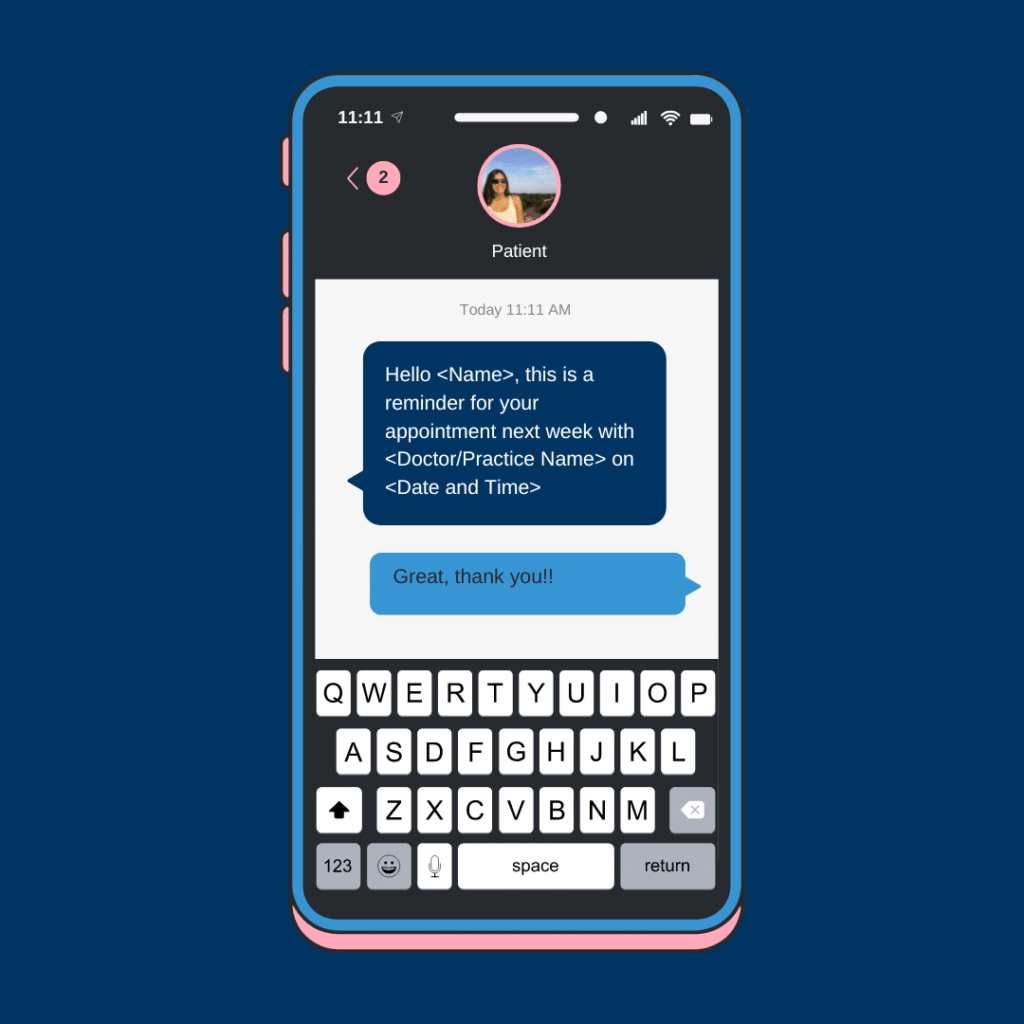
Sample Appointment Reminders 3 Days Away
Whether or not you use a reminder a week ahead of time, we suggest sending a reminder three days out from the appointment. This is the optimal time for collecting confirmations, and it gives you plenty of time to find a replacement appointment should your patient need to reschedule.
- Hello <Name>, this is a reminder for your upcoming appointment with <Doctor/Practice Name> on <Date and Time>.
- Hello <Name>, this is a reminder for your upcoming appointment with <Doctor/Practice Name> on <Date and Time>. Please reply YES to confirm.
- Hello <Name>, this is a reminder for your upcoming appointment with <Doctor/Practice Name> on <Date and Time>. Please give us a call if you need to reschedule!
- Hi <Name>! Don’t forget your appointment with <Doctor/Practice Name> is just a few days away!
- Hi <Name>! Don’t forget your appointment with <Doctor/Practice Name> is just a few days away! Please reply YES to confirm.
- Hi <Name>! Don’t forget your appointment with <Doctor/Practice Name> is just a few days away! Please give us a call if you need to reschedule!

Sample Appointment Reminders Day Of Appointment
While it may seem like overkill to send a reminder on the day of an appointment, it can actually be a great way to cut down on unexpected no-shows. Not everyone keeps a watchful eye on their calendar, and with today’s busy schedules it’s easy to forget about things even things as important as a medical appointment.
We suggest sending this message approximately three hours ahead of the doctor’s appointment, although you may want to set specific rules to avoid messaging people too early in the morning no one wants to be woken up by an automated text message!
- Hi <Name>, this is <Doctor Name>’s office we’re looking forward to seeing you today at <Time>! Please give us a call if you need to reschedule, otherwise we’ll see you soon!
- Hello! Just a friendly reminder for today’s appointment with <Doctor Name> we’ll see you at <Time>. Don’t forget your insurance card!
- Hi <Name>! We’re looking forward to seeing you today at <Time> at <Practice Name>. Please give us a call if you have any questions!
- Good morning! This is just a reminder for your appointment with <Doctor/Practice Name> today at <Time>. Please give us a call if you have any questions, otherwise we’ll see you then!
- This is <Doctor Name>’s office, reminding you of your appointment today at <Time>.
- Don’t forget! You have an appointment today at <Practice Name> at <Time>. Please give us a call if you have any questions.
Sample Text Reminders for Annual Exams
Sending reminders for annual check-ups will help your patients stay on top of their healthcare routines, and these reminders can also be a great way to boost patient retention. You may even be able to win back patients who have gone to other providers.
- It’s time for your annual check-up with <Doctor Name>! You can schedule an appointment by calling our office, or online at our patient portal: <Link to Patient Portal>
- Hi <Name> This is a friendly reminder that you’re due for your annual exam with <Doctor Name>! Give us a call or visit our patient portal to schedule your appointment: <Link to Patient Portal>
- Hi <Name>! This is <Doctor Name>’s office with an important reminder: it’s time for your annual check-up! Give us a call or visit our patient portal to schedule your appointment: <Link to Patient Portal>
- Hi <Name>. This is an automatic reminder from <Practice Name>: you’re due for your annual exam on <date>. Please give us a call or visit our patient portal to schedule your appointment: <Link to Patient Portal>
Automating Text Reminders for Appointments
Managing all of these reminders can be a real chore… unless you have software that can automate the process for you. With the right software, you won’t have to think about sending reminders, they’ll be sent automatically on a predetermined schedule that’s triggered as soon as your patient schedules an appointment!
One thing to keep in mind is the number of “touchpoints” for each patient how many reminders you’re sending for each visit. Too many reminders will annoy your patients, but too few reminders won’t help them remember their appointments. You may want to set up some simple if/then logic in your automated workflow if a patient confirms their appointment a week ahead of time, for example, then they don’t receive the reminder three days before their visit.
As with anything else new to your practice, experimentation is key. Don’t be afraid to try new things as you find the right cadence of reminders to maximize benefits for your patients and your practice.

Benefits of Automating Appointment Reminders
Practices who make use of an automated reminder system report the following benefits:
- Reduced no-show rate, resulting in higher revenue
- Improved patient engagement and higher retention rates
- Better office efficiency, allowing staff more time to work on other projects
- More doctor/patient communication
If you’re ready to start using automated patient reminders or if your current messaging software has been letting you down no platform is more convenient to use than Updox!
With Updox Patient Appointment Reminders, you can easily schedule automated reminders to help reduce no-shows and improve practice productivity.
As an added bonus, the comprehensive Updox messaging suite makes it easy to send secure, HIPAA-compliant text and SMS messages to communicate with your patients. You can quickly communicate with your entire client base, or segment them by age, ongoing treatments, and a multitude of other demographic information.
Want to learn more? Talk to an Updox expert today:





